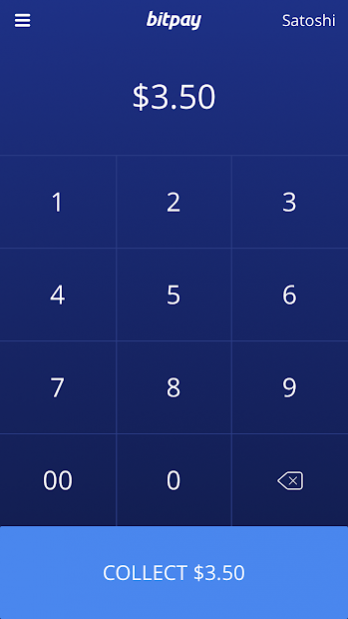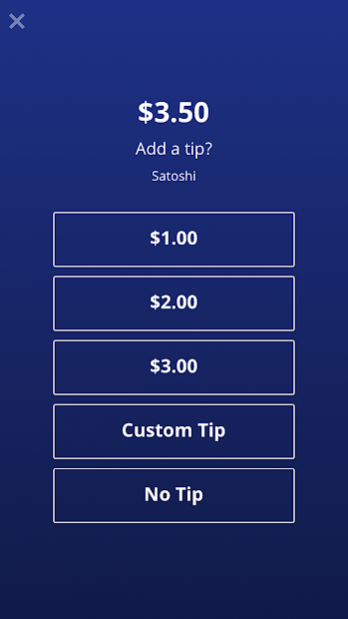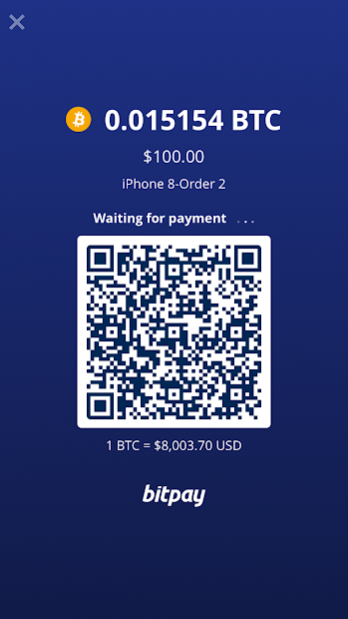BitPay Checkout 1.2.5
Free Version
Publisher Description
BitPay Checkout is a fast, simple interface for retail and mobile businesses to accept Bitcoin and Bitcoin Cash payments.
Features include:
- Instant payment verification
- Automatic conversion
- No cryptocurrency volatility risk
- 150+ pricing currency options
- Multi-user support
- Tipping and gratuity acceptance
- Configurable tip percentages
- Intelligent flat-rate tips
- Simple reporting
Accepting blockchain payments and getting paid in your local currency just got even easier. BitPay Checkout allows you to accept Bitcoin and Bitcoin Cash payments on a mobile device. Get an account at https://bitpay.com, connect your receiving bank account, and start accepting blockchain payments today.
Gratuity options are configurable so staff can get tips on transactions. You can enter prices in your choice of currency and convert conveniently to Bitcoin or Bitcoin Cash for payment. BitPay locks in the rate and handles any volatility in conversion rates. You set a price, you get that amount, minus BitPay's 1% processing fee. Visit https://bitpay.com/docs/retail for more information on integrating BitPay Checkout into your business
About BitPay Checkout
BitPay Checkout is a free app for Android published in the Office Suites & Tools list of apps, part of Business.
The company that develops BitPay Checkout is BitPay, Inc.. The latest version released by its developer is 1.2.5.
To install BitPay Checkout on your Android device, just click the green Continue To App button above to start the installation process. The app is listed on our website since 2020-08-11 and was downloaded 13 times. We have already checked if the download link is safe, however for your own protection we recommend that you scan the downloaded app with your antivirus. Your antivirus may detect the BitPay Checkout as malware as malware if the download link to com.bitpay.checkout is broken.
How to install BitPay Checkout on your Android device:
- Click on the Continue To App button on our website. This will redirect you to Google Play.
- Once the BitPay Checkout is shown in the Google Play listing of your Android device, you can start its download and installation. Tap on the Install button located below the search bar and to the right of the app icon.
- A pop-up window with the permissions required by BitPay Checkout will be shown. Click on Accept to continue the process.
- BitPay Checkout will be downloaded onto your device, displaying a progress. Once the download completes, the installation will start and you'll get a notification after the installation is finished.